Entrecard has a series of tracking tools built right into the dashboard and on the stats page (http://entrecard.com/user/four or five digit account number/statistics). You can use these to analyze where you should be advertising and dropping.
Let's take a look at the tools and their main purposes/features.
Dashboard View
On the main (Dashboard) page/view, you can quickly see an overview of the number of credits that you have.
From left to right and top to bottom: credits in your account, credits to advertise on your blog, credits earned via ads, cards you dropped today/total, cards dropped on you today/total, credits earned via drops, ads you placed, clicks from your blog to others, clicks from entrecard.com to your, ads you bought, ads bought from you (currently), and ads you are currently running.
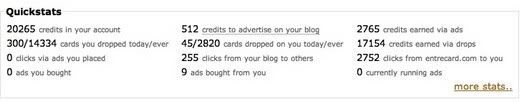
On the Statistics Page
The statistics page was developed for anyone wanting a better overview of their traffic, advertising, and dropping patterns to better forecast how to improve their habits with the Entrecard program.
You can access the main Statistics page by clicking on "more stats..." within the Quickstats blog in the Dashboard view or from the menu at the top, labeled "Statistics".
- Note that this is a mock up tutorial for beginners, not for people who have experience with the Entrecard system for getting traffic, just analyzing it. I won't be going into tips for improving upon each of the areas in this post, either.
We'll start from the top of the page and work our way down. At this point, I am a heavy promoter of dropping the full amount of credits per day, so that is why you'll notice that there are no stats for advertisers (not a bug). While advertising may have better results than solely dropping, or vice versa, it is a good idea, like I may have previously said, to find what works best for you.
Each graph/chart on the stats page is for the previous month (for example, April 14 to May 14).
Card Drops
- Shows the number of cards dropped on your blog each day. A higher number on this graph represents that you may have a higher chance of being advertised on, and you'll receive more credits for the advertising done on your blog.
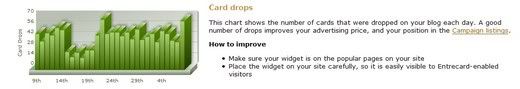
Advert Clicks
- Displays the number of clicks through to your site from the adverts you have bought from other bogs. When the chart displays higher numbers, you will receive more visitors to your blog.
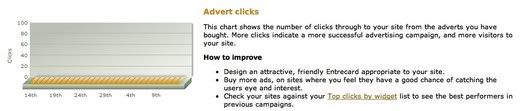
Organic Clicks
- Chart displays the number of clicks through toy our site from the main Entrecard websites. The main determining factor for the traffic levels of this chart is how attractive your Entrecard credit is and the placement against other Entrecard blogs.
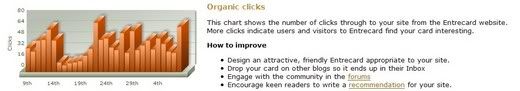
Your Drops
- This chart displays the number of Entrecards that you have dropped on other peoples' blogs/sites over the past month. When you drop more credits on others' blogs, you help to boost your chance of being visited/advertised on by other bloggers as well as gaining credits for selling or advertising on other blogs.
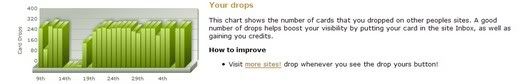
Top Card Droppers
- Lists the Entrecard users who dropped their card "on you" the most in the past month. Using this chart will help you see who values your blog the most or the most regular visitors to your blog.
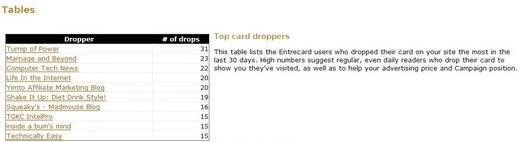
Top Clicks by Widget
- Provides a list of the sites who provided the most clicks back to your website over the past month - through ads you run on their sites. The higher the number in this chart, the better the advertiser is for your blog's traffic stream.
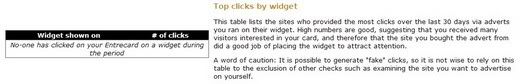
Best Value by Widget
- Lists the sites who provided the best value over the last 30 days through the ads you ran on their widget. In other words, the lower the number, the better the value - you don't have to spend as many credits to receive a higher amount of traffic.
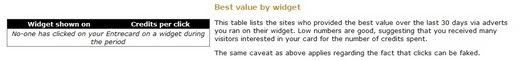
So, there you have it. A short, albeit useful, look at the traffic statistics that Entrecard provides you. Later on, we'll look at how to improve upon each area and using other systems for tracking Entrecard visitors/traffic trends.
No comments:
Post a Comment