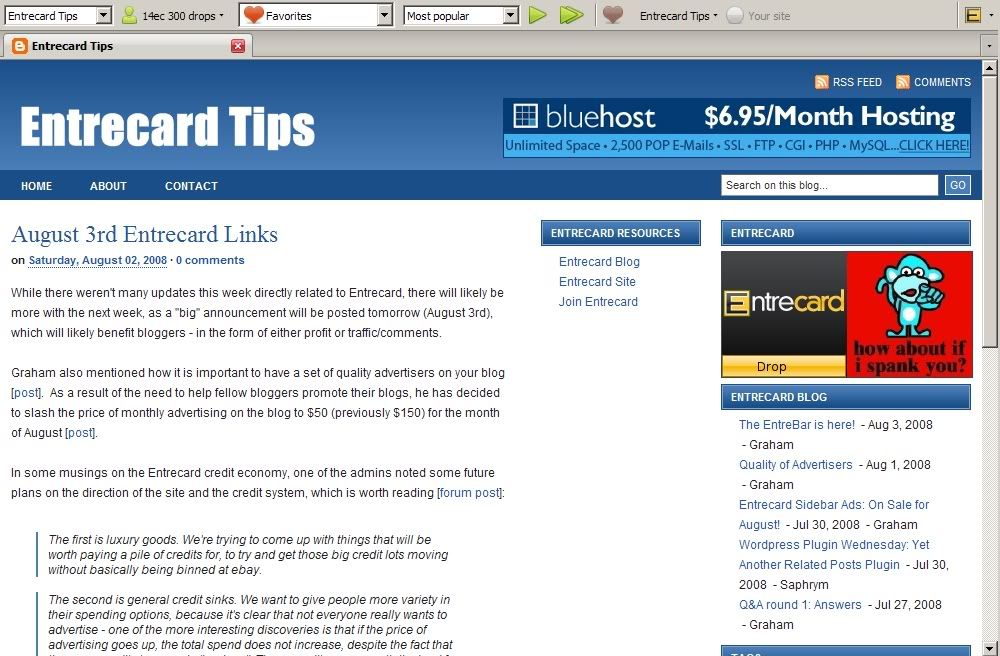
Click image for larger image.
You must be using Firefox 3 in order to use the EntreBar.
Other features of the browser bar include:
- Quick Account Switching - Quickly switch between accounts, even if you don't have them connected on the site.
- Entrecard Menu - Displays a report of how many credits are in your account, how many you've dropped for the current day, and other quick links to your dashboard, message box, ad calendar, statistics, linked blogs page, and the buy Entrecards page.
- Favorites Menu - You can choose which category you'd like to browse, or add your daily drops to the Favorites menu using the button to the right of the "open ten sites" button.
- Browsing Options - Within the bar, you can also choose whether to browse most popular, newest, cheapest, most expensive, most advertised, or random.
- Jump Buttons - These buttons allow you to open either one or ten sites, depending on the site categories you've previously selected in the "how to browse" and "what to browse" menus.
- One-click Favorites - These buttons allow you to automatically, with one click choose sites that are your "favorite," for easier dropping via the EntreBar.
- One-Button Advertising - Off to the right, there is a button for advertising on the site that is currently open, and it also displays the number of credits it costs to advertise on the particular site.
- Interaction Menu - The final menu in this area is the interaction menu, which allows you to go to the site's Entrecard profile, send message, write recommendation, tip site, or report site.
- Entrecard Menu - (right-hand side of bar) This menu allows you to login or out, go to the Entrecard Blog, the community forum, support forum, the bugs forum, and the help section.
Conclusion
I really like the idea of the Entrecard Toolbar, as it makes dropping cards easier than having to go to the site each time and browsing the sites using the Campaign area. For the most part, the feedback has been positive, with more than 135 comments, and the only drawback that I can see is the fact that it is only on one browser, and there isn't total control over the experience of browsing blogs (changing the number of tabs that open at once, etc.).
I believe that with further releases and other updates to the site, the bar will become an even more valuable part of the whole blogging and community experience that has been building with Entrecard.
You can download the EntreBar through the link in the release post or download Firefox 3 (if you haven't upgraded or made the switch yet).
2 comments:
Hey, this entrebar looks great. I'm gonna get it! Thanks for the info!
I saw you dropped through Entrecard on my website. I would PLEASE PLEASE ask you to add your link to my automatic link poster. It's the whole point of my site and currently I have like no links so you would be very high up. If you signed up, I would give you a free link spot on my website!
If you do that, our link list will grow and grow!
Host Your Link Here: No Catches!
Thanks,
Host Your Link Here
yes i have try this toolbar , but seems doesn't work with my firefox version :)
Post a Comment